SCIM Mapping
Background
The SCIM user interface defines a lot of fields for the user model. Identity data that is defined in the provisioning client is first mapped to one of these SCIM user fields. Then, in Xurrent, the SCIM user fields are mapped to the fields of the Xurrent person record.
Then, the SCIM group interface makes it possible to group users together. These groups are mapped by default to organizations and sites in Xurrent, where all members of the SCIM group are linked to the corresponding organization or site in Xurrent.
To ensure all information from the provisioning client is assigned to the right Xurrent person fields it is imperative to know the details of the user mapping and the group mapping.
After the SCIM integration has been successfully tested in your QA account, it is possible to copy the Xurrent mappings from QA to PROD.
User mapping
SCIM Users are mapped to people in Xurrent. When a person record exists in the Xurrent account that matches the primary email found in the SCIM user attributes, the existing person record is linked to the SCIM user. If the primary email is unknown, a new Xurrent person record is created automatically. The attributes provided by the provisioning client will subsequently be used to fill or update the person’s fields in Xurrent.
Most provisioning clients allow you to create a mapping from the data available in the provisioning client onto the SCIM User attributes.
The following SCIM attributes are used in the default Xurrent user mapping. When more attributes are provided it is possible to use them in custom Xurrent user mappings.
- userName
- Required [string] — The person’s primary email address.
- displayName
- [string] — The person’s name.
- name.formatted
- [string] — The person’s name. Used when
displayNameis blank. - name.familyName
- [string] — The person’s last name. Used (together with
name.givenName) whendisplayNameandname.formattedare both blank. - name.givenName
- [string] — The person’s first name. Used (together with
name.familyName) whendisplayNameandname.formattedare both blank. - active
- [boolean] — If set to
falsethe person will be disabled in Xurrent. - title
- [string] — The person’s job title.
- locale
- [string] — The person’s locale.
- timezone
- [string] — The person’s time zone.
- userType
- [string] — Flag VIP’s by adding
VIP(case sensitive) somewhere in this string. - [enterprise-extension].location
- [string] — specific for xurrent The person’s location.
- [enterprise-extension].employeeNumber
- [string] — The person’s employeeID.
- [enterprise-extension].manager.value
- [string] — The person’s manager. Should contain the ID of a SCIM user in Xurrent.
- [enterprise-extension].organization
- [string] — The person’s organization. Should contain the name of an existing organization in Xurrent.
- [enterprise-extension].site
- [string] — specific for xurrent The person’s site. Should contain the name of an existing site in Xurrent.
- [enterprise-extension].supportID
- [string] — specific for xurrent The person’s supportID.
- emails
- [array] — The person’s email addresses.
- emails.value
- [string] — The email.
- emails.type
- [string] — The label. Valid values
work,homeandother. - emails.primary
- [boolean] — Whether or not this is the primary email address.
- phoneNumbers
- [array] — The person’s phone numbers.
- phoneNumbers.value
- [string] — The phone number.
- phoneNumbers.type
- [string] — Type of phone number. Valid values
work,home,mobile,fax,pagerandother.
- addresses
- [array] — The person’s addresses.
- addresses.streetAddress
- [string] — The address.
- addresses.locality
- [string] — The city.
- addresses.region
- [string] — The state.
- addresses.postalCode
- [string] — The zip code.
- addresses.country
- [string] — The country.
- addresses.type
- [string] — Type of address. Valid values
work,homeandother.
Group mapping
The default SCIM Group only defines the attributes displayName and members.
The default Xurrent group mappings try to map the displayName to an existing organization or site in Xurrent. If found, all members of the SCIM group are linked to the corresponding organization or site in Xurrent. If not found the group will be stored as a SCIM group in Xurrent but no further action is taken.
When automatic creation of organizations or sites in Xurrent is favorable take a look at custom Xurrent group mappings.
The following SCIM attributes are used in the default Xurrent group mappings.
- displayName
- [string] — Name of existing organization or site in Xurrent.
- members
- [array] — A list of members of the organization or site.
- members.value
- [string] — The organization or site member. Should contain the ID of a SCIM user in Xurrent.
- members.$ref
- [uri] — The URI to the SCIM resource.
Copy mappings
After the SCIM integration has been successfully tested in your QA account, the Xurrent account administrator can use the import/export functionality of Xurrent to copy the Xurrent mappings from QA to PROD.
Login to Xurrent as an account administrator in your QA account and go to the Settings console, go to Automation Rules, select SCIM User Automation Rules or SCIM Group Automation Rules, and click on Export… in the Actions menu.
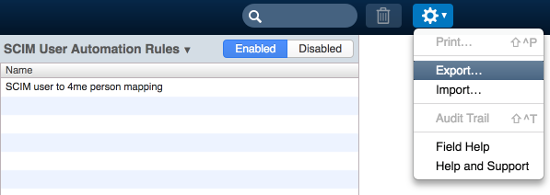
Select SCIM User Automation Rules and press Export.
Next, login to Xurrent as an account administrator in your production account and import the file that was just exported.
Redo the same steps to copy the SCIM Group Automation Rules to the production account.
